Connecting BigQuery to Index
Add a BigQuery connection to Index- Connections: Open the Connections page in Index.
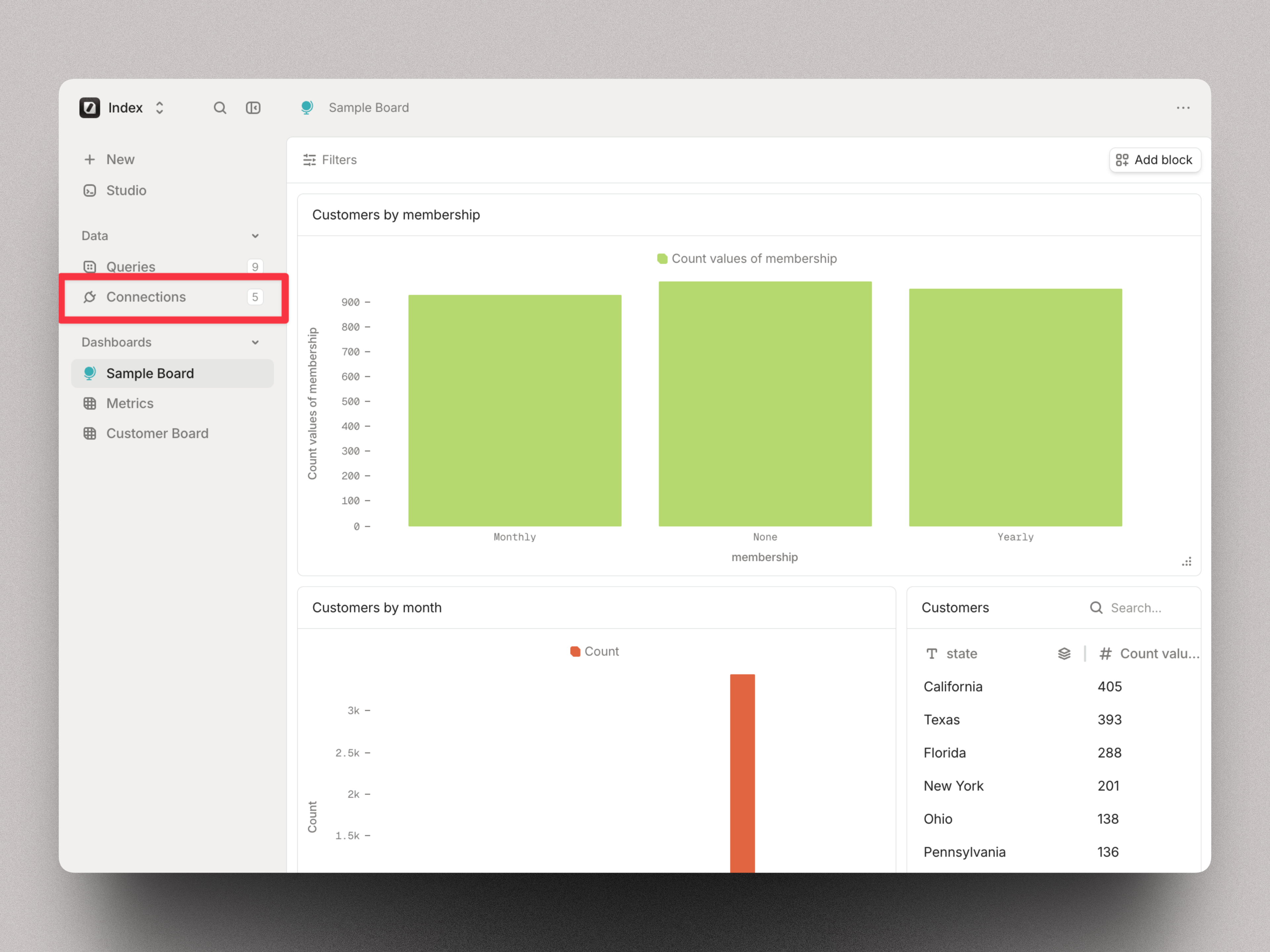
- Add Connection: Click Add Connection.
- Select Connection Type: Select BigQuery from the dropdown.
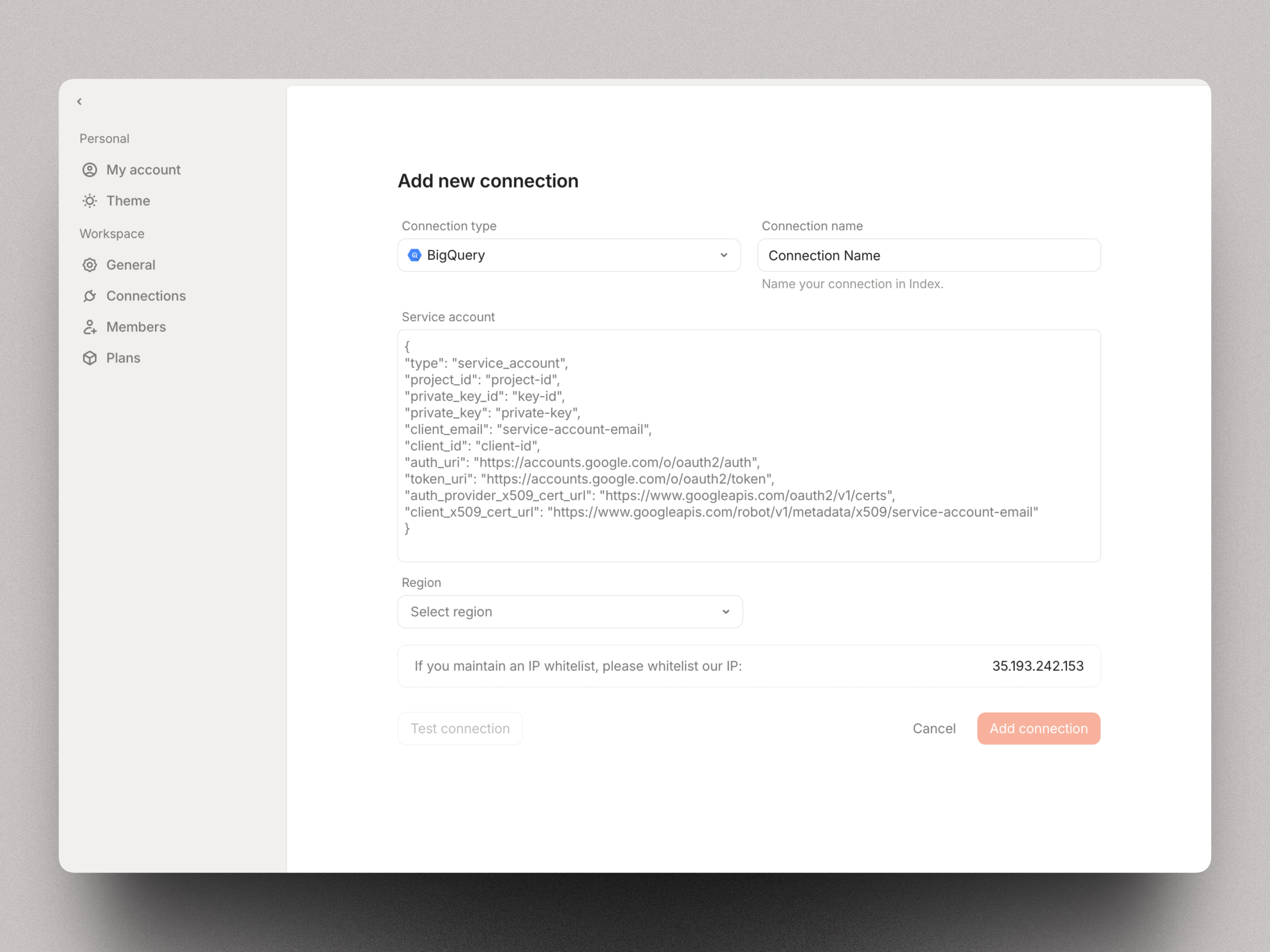
-
Region: You’ve set this up yourself in the Region selector on BigQuery.
- If you whitelist IPs, add 35.193.242.153.
- Service account: Paste your JSON service account. Sample JSON Configuration
- Name: Enter a connection name (e.g., “CompanyName Connection”).
- Test: Click Test connection, then Add connection.
Creating a Service Account
Only proceed if you DO NOT have a service accountTo establish a connection between Index and your BigQuery database, you’ll need to configure a service account in Google Cloud Platform (GCP) with appropriate data access permissions.
Connection Requirements
To successfully connect, you’ll need three essential pieces of information:- Project ID
- Service Account Email
- Private Key
Connection Requirements
To successfully connect, you’ll need three essential pieces of information:- Project ID
- Service Account Email
- Private Key
Service Account Setup Guide
Creating Your Service Account
- Visit the GCP Console’s IAM & Admin > Service Account section
- Click “Create Account”
Configuring Permissions
Assign these two roles to your service account:- BigQuery Data Viewer
- BigQuery Job User
Generating Authentication Credentials
- Locate your service account in the overview
- Open the Actions menu
- Select “Manage keys”
- Click “Add key” → “Create new key”
- Choose JSON as your key type
- Download the generated JSON file
Connecting to Index
Open your downloaded JSON file and locate these fields:project_idclient_emailprivate_key
Sample JSON Configuration
Required Permissions
For custom role configuration, ensure these permissions are included:bigquery.datasets.getbigquery.jobs.createbigquery.tables.getbigquery.tables.getDatabigquery.tables.list
Common Issues
Decoder Error
If you encountererror:1E08010C:DECODER routines::unsupported, verify your private key format matches:
Invalid JWT Signature
If you seeinvalid_grant: Invalid JWT Signature, your private key may be invalid. Generate a new one through your service account settings.